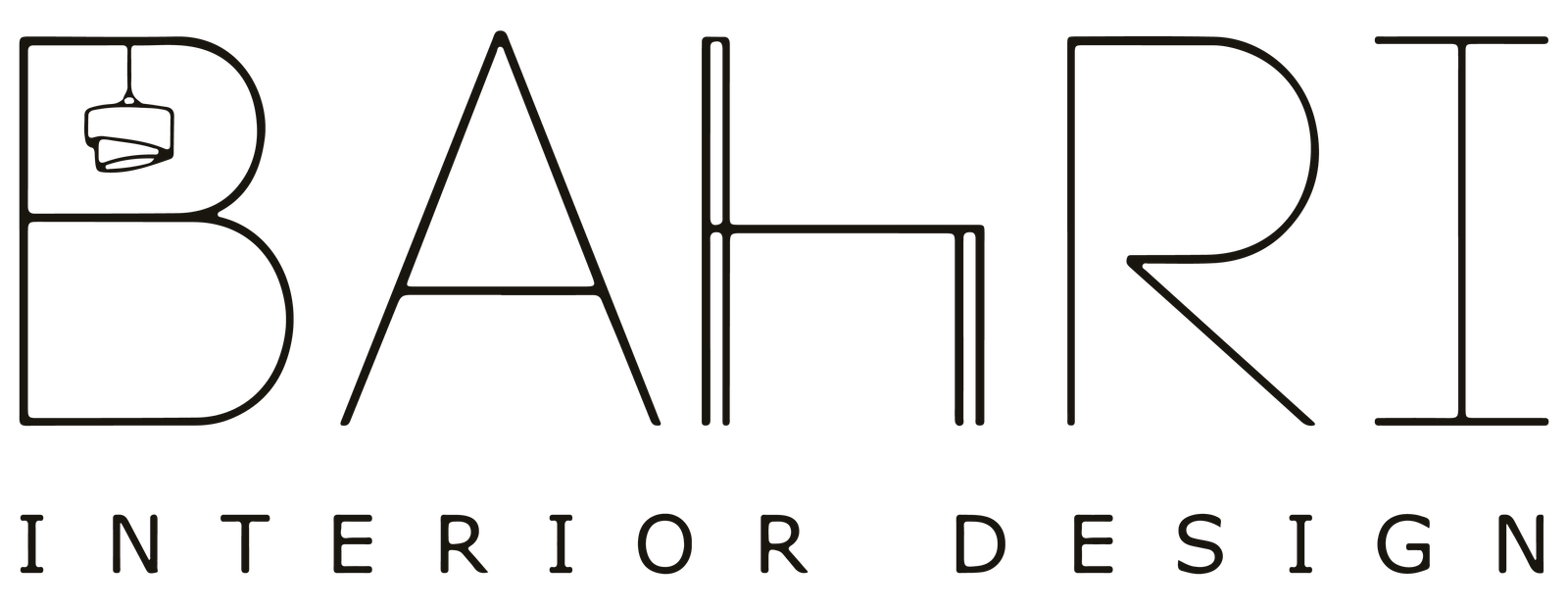In the realm of user experience design, micro-interactions serve as the subtle but powerful touchpoints that can significantly influence user perception, satisfaction, and retention. Among these, the timing and animation of micro-interactions are critical factors that determine how responsive, intuitive, and engaging they feel. This deep-dive explores the nuanced techniques for fine-tuning micro-interaction timing and crafting smooth animations that resonate with users on a subconscious level, backed by concrete implementation steps and real-world examples.
Understanding the Significance of Timing and Animation in Micro-Interactions
Micro-interactions are designed to provide immediate feedback, guide actions, and reinforce behaviors. The perceptual quality of these cues hinges on two core components: timing, which influences perceived responsiveness, and animation, which impacts clarity and aesthetic appeal. Poorly calibrated timing can cause micro-interactions to feel sluggish or abrupt, causing user frustration or confusion, whereas well-executed timing fosters a sense of fluidity and mastery.
1. Optimal Duration for Different Micro-Interactions
The duration of a micro-interaction should align with its purpose. For instance, a toggle switch should animate quickly—typically 200-300 milliseconds—to convey immediacy, whereas onboarding tips or complex confirmations may benefit from slightly longer durations (500-700 milliseconds) to ensure comprehension without feeling sluggish.
| Interaction Type | Recommended Duration |
|---|---|
| Button Feedback | 200-300 ms |
| Form Validation | 300-500 ms |
| Onboarding Transitions | 500-700 ms |
| Notification Animations | 300-600 ms |
2. Using Easing Functions to Enhance Perceived Responsiveness
Easing functions control the acceleration curve of an animation, making movements feel more natural and aligned with human perception. Common easing options like ease-in, ease-out, and ease-in-out can be combined to match the micro-interaction’s intent. For example, a quick toggle benefits from ease-in-out to communicate swift responsiveness, while a loading indicator may use ease-out for a smooth finish.
Expert Tip: Use cubic-bezier curves for custom easing, such as
cubic-bezier(0.4, 0, 0.2, 1)(standard ease-in-out), to fine-tune the feel of micro-interactions precisely.
3. Step-by-Step Guide to Creating Smooth Micro-Interaction Animations
Implementing polished animations requires a methodical approach. Here’s a practical process:
- Define the goal: Clarify what the micro-interaction aims to communicate or confirm.
- Choose the animation style: Decide between fade, slide, scale, or combined effects based on the context.
- Set timing parameters: Use durations between 200-300 ms for quick feedback, longer for complex transitions.
- Apply easing functions: Select appropriate easing curves to enhance natural feel.
- Implement with CSS or JavaScript: Use CSS transitions for lightweight animations or JavaScript for complex sequences.
- Test and refine: Use browser dev tools and user testing to tweak timing and easing for optimal perception.
Example: Button Feedback in E-Commerce Checkout
Suppose you want a checkout button to animate when clicked to confirm action:
/* CSS Example */
button {
transition: background-color 250ms cubic-bezier(0.4, 0, 0.2, 1), transform 250ms cubic-bezier(0.4, 0, 0.2, 1);
}
button:active {
background-color: #ff6f61;
transform: scale(0.98);
}
This creates a quick, responsive feedback loop that reassures the user their action was registered without feeling sluggish or abrupt.
4. Troubleshooting Common Pitfalls in Timing and Animation
Even with precise technical implementation, micro-interactions can falter if not properly calibrated. Common issues include:
- Overly long durations: Causing delays that frustrate users; avoid exceeding 700 ms unless necessary.
- Inconsistent easing: Different micro-interactions using mismatched easing can create disjointed experiences.
- Clunky transitions: Jank or lag due to heavy animations or unoptimized code.
- Ignoring user input during animations: Leading to unresponsive UI; always design interactions to handle asynchronous updates gracefully.
To troubleshoot, leverage performance profiling tools (e.g., browser DevTools Performance tab) to identify jank, and conduct user testing to ensure perceived responsiveness matches technical timing.
5. Final Recommendations for Mastering Micro-Interaction Timing
Achieving mastery in micro-interaction timing and animation demands a strategic combination of technical precision and user perception awareness. Regularly test across devices and network conditions, and incorporate user feedback to fine-tune durations and easing curves. Remember that subtle adjustments—sometimes just 50 milliseconds—can dramatically alter the feel of a micro-interaction.
For a comprehensive foundation, explore the {tier1_anchor} article, which provides the core principles of user-centered micro-interaction design. Additionally, to understand broader context and implementation strategies, refer to the detailed exploration of {tier2_anchor}.